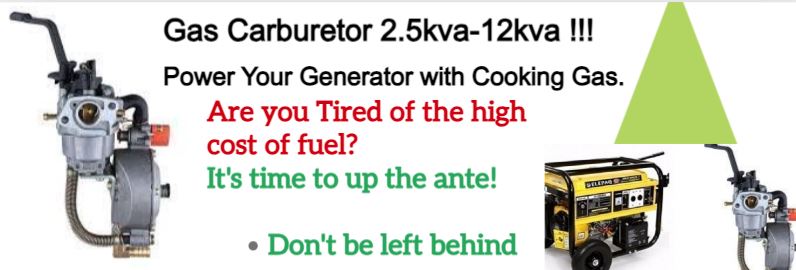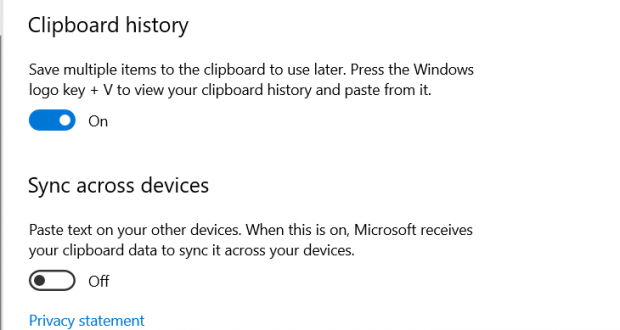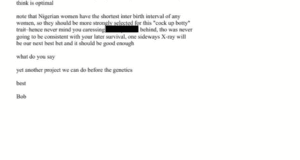By default Windows 10 saves the last 25 items you copied. These items might include wallet adresses you don’t want anybody to know, like your metamask wallet address for example.
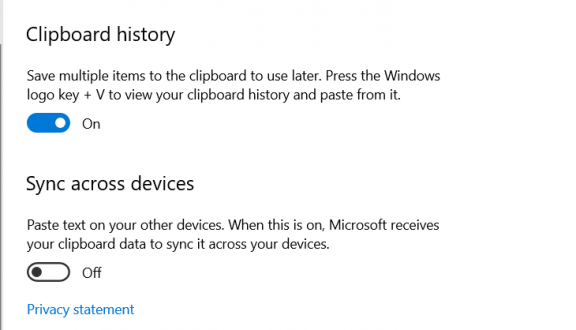
So do yourself a favor and delete these items from your clipboard history after every time you copied and pasted a wallet address. To do this press Windows+V and it shows you all the entries where you can manually delete items.
If you don’t want Windows to save your clipboard history, turn it off completely in the settings. Just go to Windows settings -> System – Clipboard and turn it off there.
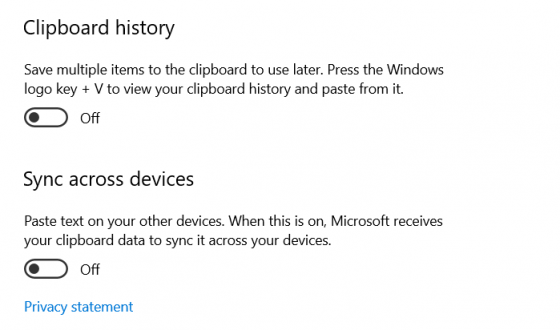
A lot of people don’t know of this vulnerability and it seems to be easy to read out for hackers.
 Ọmọ Oòduà Naija Gist | News From Nigeria | Entertainment gist Nigeria|Networking|News.. Visit for Nigeria breaking news , Nigerian Movies , Naija music , Jobs In Nigeria , Naija News , Nollywood, Gist and more
Ọmọ Oòduà Naija Gist | News From Nigeria | Entertainment gist Nigeria|Networking|News.. Visit for Nigeria breaking news , Nigerian Movies , Naija music , Jobs In Nigeria , Naija News , Nollywood, Gist and more