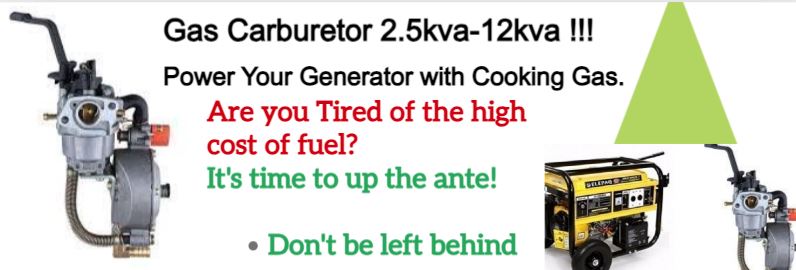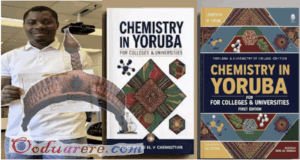Smarter recent app list with tabs
The recent apps list in Android 5.0 certainly looks different, but that’s not all that makes it notable. The way apps are displayed in this stack of cards has changed dramatically. First off, the order and state of apps in the stack will be saved after a reboot. This allows you to quickly pick up where you left off should you need to restart for some reason.
Android Lollipop also has support for displaying Chrome tabs in a slightly different way. When you launch Chrome, the app will ask if you want to move your tabs into the main app switcher. If you agree, it treats each tab like a separate task so you can hop between different apps and tabs using the same interface. The separate tab button in Chrome’s UI will be removed as well.
It is actually a smart way of organizing things once you get used to it, but should you tire of this, it’s easy to disable. Just hit Chrome’s settings and turn off tabs in the app switcher.
 Ọmọ Oòduà Naija Gist | News From Nigeria | Entertainment gist Nigeria|Networking|News.. Visit for Nigeria breaking news , Nigerian Movies , Naija music , Jobs In Nigeria , Naija News , Nollywood, Gist and more
Ọmọ Oòduà Naija Gist | News From Nigeria | Entertainment gist Nigeria|Networking|News.. Visit for Nigeria breaking news , Nigerian Movies , Naija music , Jobs In Nigeria , Naija News , Nollywood, Gist and more