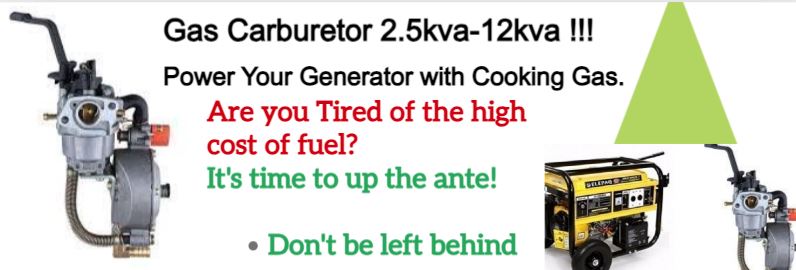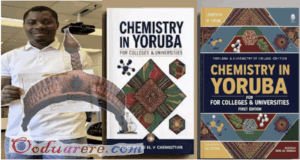Device setup and sync
Android has supported automatic app sync from the cloud ever since v2.0 way back in 2009. It has become a little more reliable over the years, but is still very hit or miss. With Android 5.0, the first-run process is getting a complete overhaul and works so much better. If you’re just moving from one phone to another, you can now tap the old phone to your new Lollipop-equipped phone to transfer your account and apps. This Tap and Go feature uses NFC to automatically associate your new device with the Google account and app backup ID of your old one. It’s really slick.
If you don’t want to go the NFC route, the new Android setup process will provide you with a dropdown list of all your previously registered phones and tablets so you can choose the device you want to restore from. This is really convenient if you have both phones and tablets around, so you don’t end up with phone apps on a new tablet and vice versa.When you get to the home screen, it will have all your app icons and widgets laid out, but the apps still being installed will have grayed-out icons to indicate they are still being restored.
 Ọmọ Oòduà Naija Gist | News From Nigeria | Entertainment gist Nigeria|Networking|News.. Visit for Nigeria breaking news , Nigerian Movies , Naija music , Jobs In Nigeria , Naija News , Nollywood, Gist and more
Ọmọ Oòduà Naija Gist | News From Nigeria | Entertainment gist Nigeria|Networking|News.. Visit for Nigeria breaking news , Nigerian Movies , Naija music , Jobs In Nigeria , Naija News , Nollywood, Gist and more